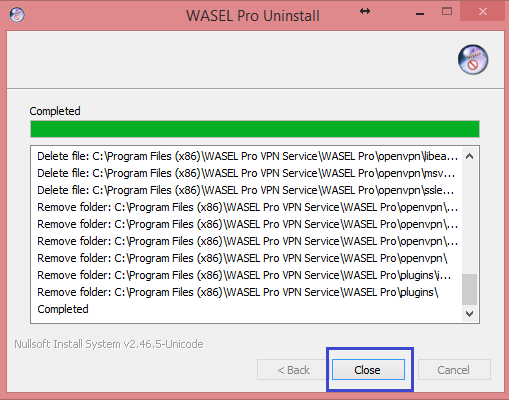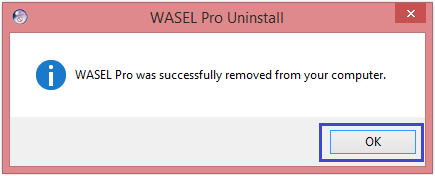Anoniem - Snel - Veilig
Surf op het internet zonder beperkingen of limieten door het gebruik van onze Vpn servers. Beveilig je computer en identiteit. Verhoog je internet snelheid middels ons globale Vpn netwerk.
Close WASEL Pro VPN.
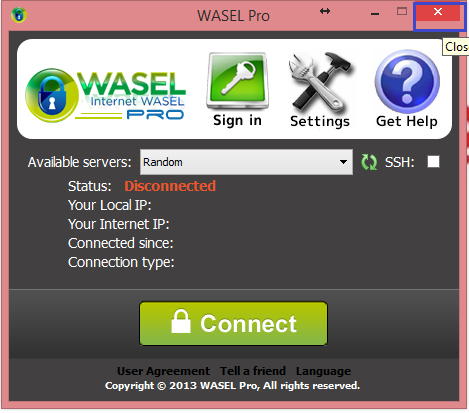
If you don’t see WASEL Pro VPN icon, click “Show hidden icons”, right click on WASEL Pro and choose “Exit”.
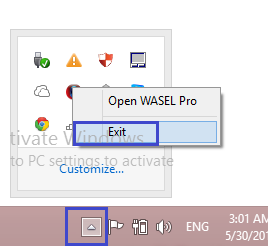
Open “Control Panel” and choose “Programs and Features”.
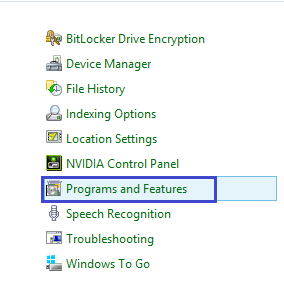
Click on WASEL Pro then “Uninstall/Change”.
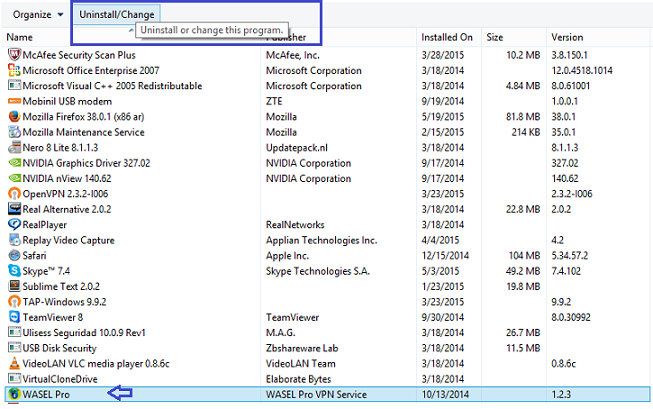
A message will appear asking you to select language, just click “OK”.
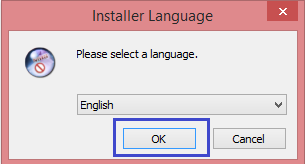
Confirm that you want to remove WASEL Pro and click “Yes”.
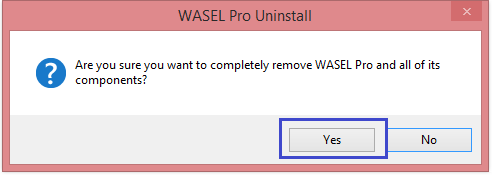
Wait for a few seconds then click “OK” to finish.