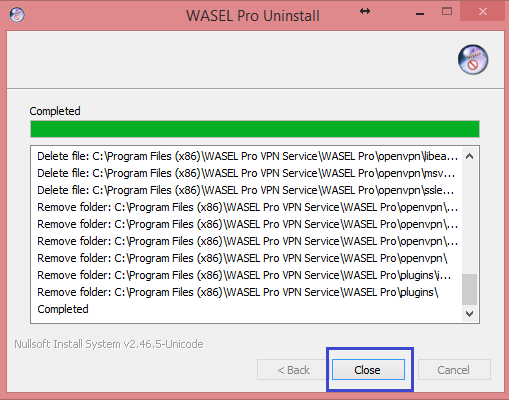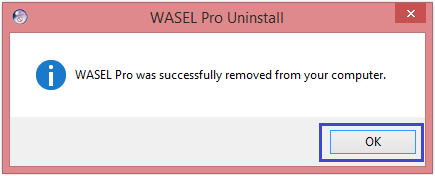Hiz - Özgürlük - Güvenlik
Herhengi bir kısıtlama veya sınırlama olmadan global VPN sunucu ağınızın internetini kullanınız. Bilgisayarınızı ve kişilik kimliğinizi koruma altına alınız. Internet hızınızı artırınız.
Close WASEL Pro VPN.
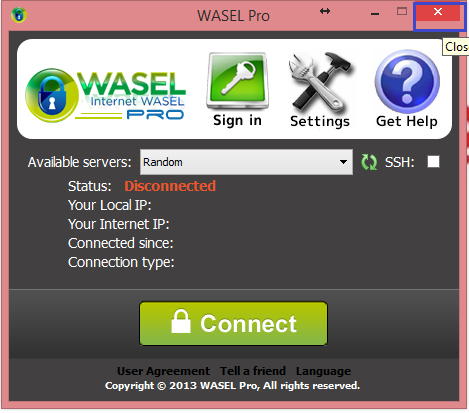
If you don’t see WASEL Pro VPN icon, click “Show hidden icons”, right click on WASEL Pro and choose “Exit”.
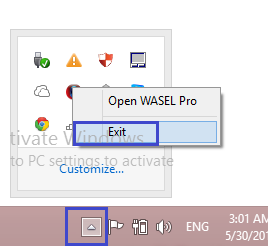
Open “Control Panel” and choose “Programs and Features”.
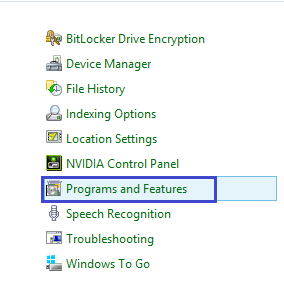
Click on WASEL Pro then “Uninstall/Change”.
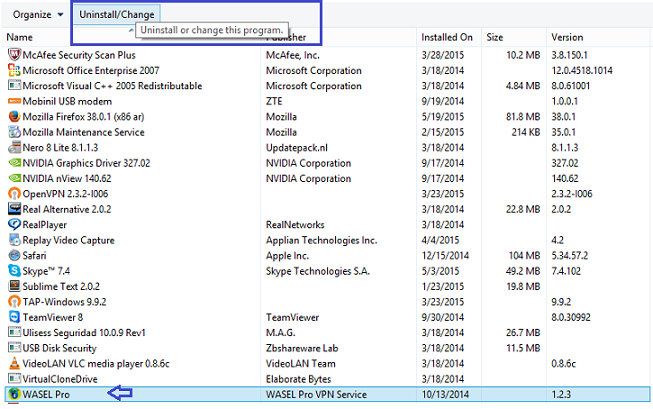
A message will appear asking you to select language, just click “OK”.
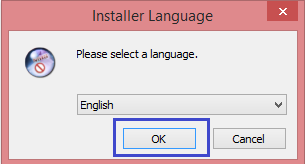
Confirm that you want to remove WASEL Pro and click “Yes”.
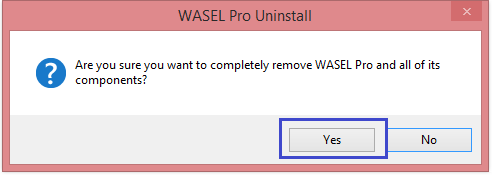
Wait for a few seconds then click “OK” to finish.