如何從iPhone的Safari清除瀏覽紀錄
Jan. 23, 2017, 4:30 a.m.
First method:
1. Open the browser
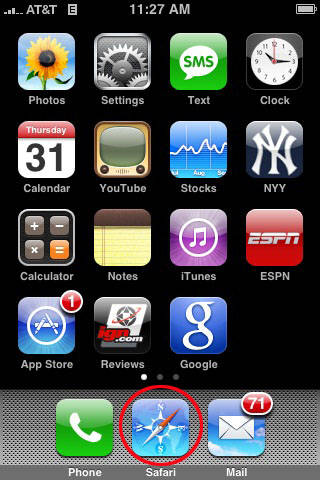
2. Tap on the "Bookmarks" button
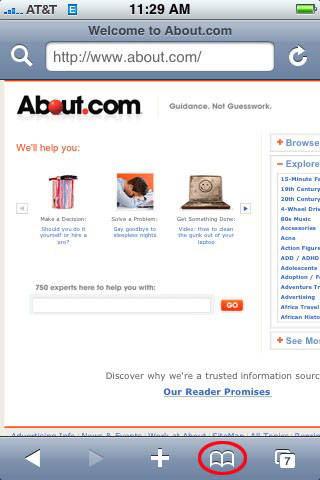
3. Select "History"

4. Tap on "Clear"
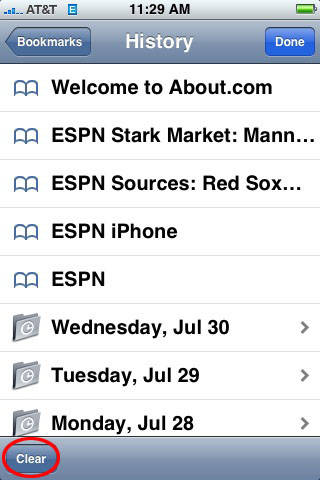
5. Select "Clear History"
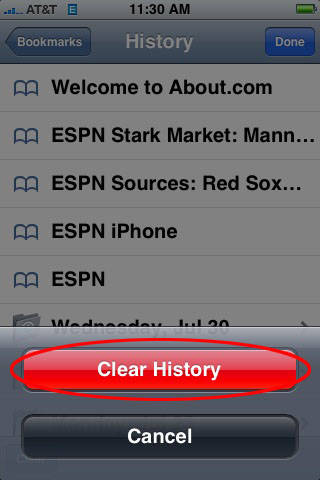
Second method:
1. Go to "Settings"
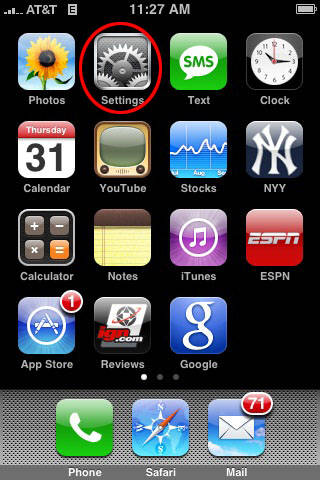
2. Select "Safari"
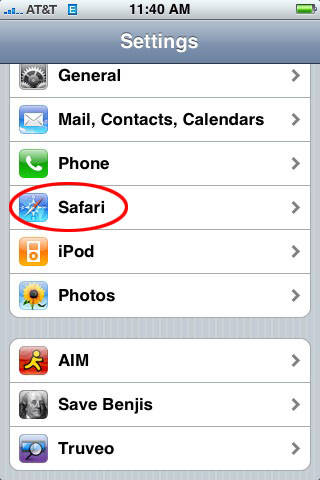
3. Select "Clear History"

4. Confirm your selection
