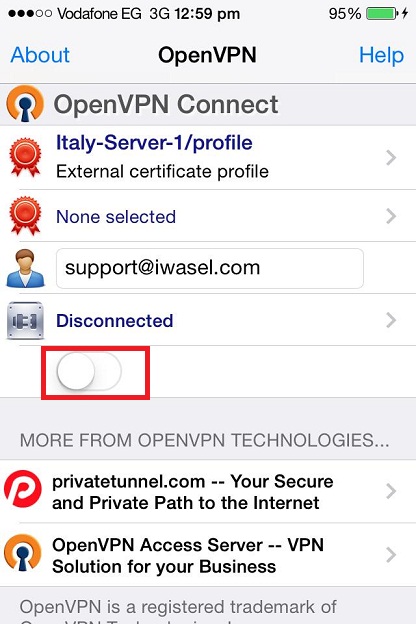Speed - Freedom - Protection
Navigate the internet without restrictions or limits through a global VPN servers network. Protect your online activity and identity and speed up your internet connection.
Download WASEL Pro VPN for iOS (iPhone/ iPad) from iTunes by clicking on the following picture:
If you're a paid user, go to "change server" from the icons below
On the top bar, next to "WASEL Pro" logo, tap on the "L2TP" icon to switch to OpenVPN protocol.

Tap on the server address you would like to use, then tap on "Change Server"
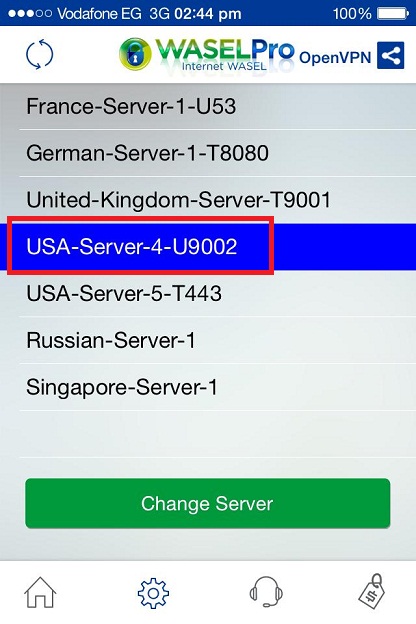
If you don't have an OpenVPN client on your device, you will be requested to install it from iTunes.
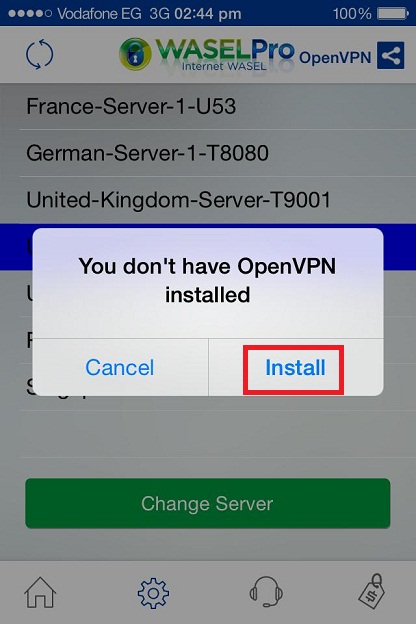
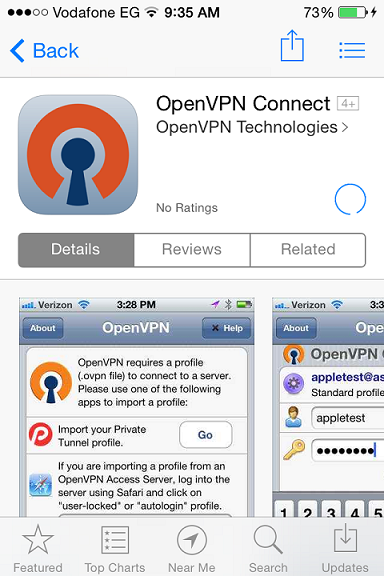
After installing the OpenVPN client, go back to WASEL Pro VPN application. Press on the server's address again followed by a tap on "change server".

You will be asked which one to use to open profile, select the OpenVPN icon at the bottom

Press the green "+" button to install the profile on your device
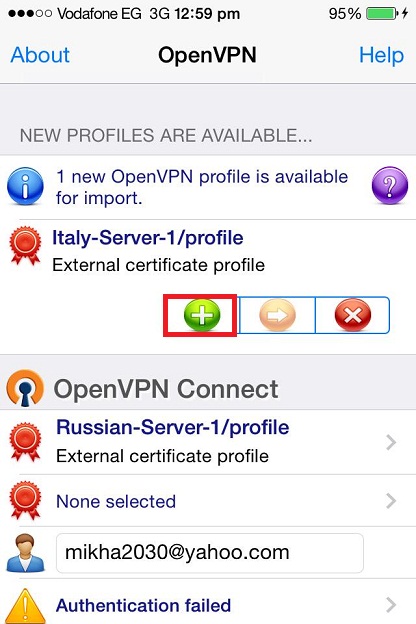
Slide the VPN "On" button to connect. (You can find it below "disconnected")